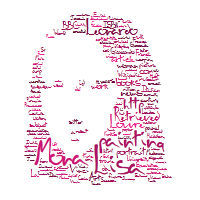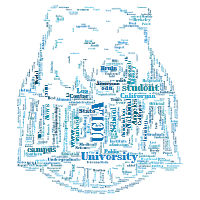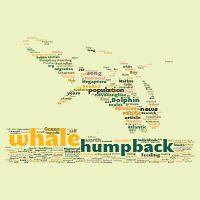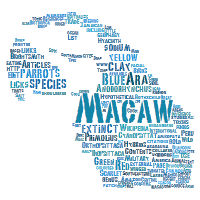Sunday, June 5, 2011
 Google officially announced that on June 8 2011 , they will test out worldwide the new IPv6 protocol. They state that the IPv6 is the future of the internet , and the IPv4 that currently we all use , is kinda out dated. Facebook , Yahoo , Bing , and all major websites will switch to IPv6 for 24 hours on 8 June 2011. It's the IPv6's day , a day of innovation.
Google officially announced that on June 8 2011 , they will test out worldwide the new IPv6 protocol. They state that the IPv6 is the future of the internet , and the IPv4 that currently we all use , is kinda out dated. Facebook , Yahoo , Bing , and all major websites will switch to IPv6 for 24 hours on 8 June 2011. It's the IPv6's day , a day of innovation.You can test if your connection supports IPv6 here : http://ipv6test.google.com/
Or read more here : http://www.google.com/support/websearch/bin/answer.py?hl=en&topic=8995&answer=1299266
Wednesday, June 1, 2011
Over the year we had a lot of spaces to share our photos , meet friends online , messengers after messengers , but none , was the size of Facebook. As you may know Facebook is the largest photo sharing company in the world , but the problem is not in the photos , it also stores personal data of BILLIONS of people. Although their Privacy Policy blabs something about not giving out our personal information , that still doesn't mean they can't do it. I mean the ones who had the power , to bring us to the edge of despair , and crisis , because their happiness was on top of everything , and even after that they got re-elected for the same job saying "oh we are sorry , it won't happen again" , can do whatever they want with our personal data too. No one says you gotta insert your REAL data in Facebook , but sadly , 99% does insert their real address , phone number , and hiding all those got introduced very late , as Facebook been accused of very poor "security" level.
Monday, May 30, 2011
Pc users always have a hard time removing Malware/Spyware , and malicious software. Here is a few tools that can help you do that easily and quickly. By the way , I was using Iobit 360 for a long while , and I can't complain.... so consider it recommended :D
Spybot S&D : http://spybot-search-destroy.en.softonic.com/download
Short description : Detects and removes spyware. Compliments anti-virus apps.
Malwarebytes's Anti-Malware : http://malwarebytes-anti-malware.en.softonic.com/download
Short description : Easy-to-use, simple, and effective anti-malware application.
Iobit Security 360 Free Edition : http://security-360.en.softonic.com/download
Short description : Advanced malware & spyware removal utility.
Threatfire : http://threatfire.en.softonic.com/download
Short description : Real-time antispyware protection. Lightweight and memory sparing.
Superantispyware : http://superantispyware.en.softonic.com/download
Short description : Lightweight scanner to detect and remove spyware, adware, trojans, and other threats.
Spybot S&D : http://spybot-search-destroy.en.softonic.com/download
Short description : Detects and removes spyware. Compliments anti-virus apps.
Malwarebytes's Anti-Malware : http://malwarebytes-anti-malware.en.softonic.com/download
Short description : Easy-to-use, simple, and effective anti-malware application.
Iobit Security 360 Free Edition : http://security-360.en.softonic.com/download
Short description : Advanced malware & spyware removal utility.
Threatfire : http://threatfire.en.softonic.com/download
Short description : Real-time antispyware protection. Lightweight and memory sparing.
Superantispyware : http://superantispyware.en.softonic.com/download
Short description : Lightweight scanner to detect and remove spyware, adware, trojans, and other threats.
Viruses and menaces been always a problem for PC users. Either someone trying to infect your pc , or the newly downloaded software is infected with malware , or even websites using malicious codes. Here are 5 best antivirus software to help you out clean these menaces , and have a clean , nice , and fast surfing.
Avast , free antivirus! http://avast.en.softonic.com/download
Short description : Expect great all-around protection against viruses and trojans.
AntiVir free version! http://antivir.en.softonic.com/download
Short description : Lightweight and solid. Good ratings. Worth looking into.
AVG free edition: http://avg.en.softonic.com/download
Short description : Not as good as Avast or Avira but with considerably less bloat. The most popular free antivirus.
Microsoft Security Essentials: http://microsoft-security-essentials.en.softonic.com/download
Short description : Simple, lightweight and competent protection suite.
Comodo Internet Security : http://comodo-internet-security.en.softonic.com/download
Short description : Free security suite, includes both a firewall and anti-virus protection.
Avast , free antivirus! http://avast.en.softonic.com/download
Short description : Expect great all-around protection against viruses and trojans.
AntiVir free version! http://antivir.en.softonic.com/download
Short description : Lightweight and solid. Good ratings. Worth looking into.
AVG free edition: http://avg.en.softonic.com/download
Short description : Not as good as Avast or Avira but with considerably less bloat. The most popular free antivirus.
Microsoft Security Essentials: http://microsoft-security-essentials.en.softonic.com/download
Short description : Simple, lightweight and competent protection suite.
Comodo Internet Security : http://comodo-internet-security.en.softonic.com/download
Short description : Free security suite, includes both a firewall and anti-virus protection.
How does it works? It uses a code called "math.random()" which reads random posts from your XML feed. I've set it to 5 , but you can modify it later.
How to use? Simply go to your blogger account , select Design , and add a new Gadget to your template. Select Javascript/Html , and position it wherever you want the Random Posts to appear.
How to use? Simply go to your blogger account , select Design , and add a new Gadget to your template. Select Javascript/Html , and position it wherever you want the Random Posts to appear.
<script type="text/javascript">Have fun!
var randarray = new Array();var l=0;var flag;
var numofpost=5;function randomposts(json){
var total = parseInt(json.feed.openSearch$totalResults.$t,10);
for(i=0;i < numofpost;){flag=0;randarray.length=numofpost;l=Math.floor(Math.random()*total);for(j in randarray){if(l==randarray[j]){ flag=1;}}
if(flag==0&&l!=0){randarray[i++]=l;}}document.write(‘<ul>’);
for(n in randarray){ var p=randarray[n];var entry=json.feed.entry[p-1];
for(k=0; k < entry.link.length; k++){if(entry.link[k].rel==’alternate’){var item = "<li>" + "<a href=" + entry.link[k].href + ">" + entry.title.$t + "</a> </li>";
document.write(item);}}
}
document.write(‘<li><a href="http://dreamon.tk" target="_blank">Random posts</a></li>’);document.write(‘</ul>’);}
</script>
<script src="/feeds/posts/default?alt=json-in-script&start-index=1&max-results=1000&callback=randomposts" type="text/javascript"></script>
Saturday, May 28, 2011
If you are a web designer , and constantly your clients are asking you to make them rounded buttons , tabs , or even divs , here is a cool Generator that saves up all your work , and Generates your button , or div without any hassle or time wasted. Just 3 easy steps. That's it!
Easy as 3 steps. Cool!
http://www.spiffybox.com
 |
| 3 steps easy rounded corners |
http://www.spiffybox.com
Thursday, May 26, 2011
While some people think blogging is easy , and sites without adds are cool , I think its not that easy at all , especially if you drive a site alone ... like me. Anyways , earning money via adds is the cleanest way to earn money , without to bug constantly your visitors to subscribe to weird premium items , or I don't know what other methods. While Google Adsense is awesome , there are some other advertisers too that pay you just as well as Google Adsense , if not better , and the coolest thing , you can keep all advertisers.
1. Adbrite -> Perhaps the best alternative to Google Adsense , and they work together in a perfect harmony. In fact Adrbrite encourages you to use Google Adsense with them. You can be paid via Paypal or Checks , and they are really on top of the industry. For a live demo , just scroll down on my page and on the right sidebar.
2. Bidvertiser -> Another cool advertiser , which offers different kind of adds too , like popup unders , xml adds , they also pay you in Paypal or Check directly to your home , and one of their coolest feature is , that you can block certain ads , which gives you a total control over your ads.
3. Chitika -> They are not new to this content sensitive web based marketing business that was founded in the year 2003 and is the leading merchandising company in the industry. This is because they help their publishers generate revenue using innovative publisher-side advertising and merchandising solutions and services. With the recent progress of the company to provide a fully fledged service, it is possible that they can advertise products based on the information to what people have been looking for information on your website, meaning that you will getting more clicks than normal. You will be getting payouts in both ways by cheque and PayPal.
4. Infolinks -> They have recently ventured in this business and therefore the probability of your website for not being accepted is of minimal probability to occur. They specialize in In-text advertising, when the user places their mouse over the link opens a box showing ads, that when users you will get certain amount of money. This is a very simple and effective technique. In addition, Infolinks just added a new feature called related tags allowing you to increase the chances of clicks and thereby your earnings by using valuable informational tags.
5 Clicksor -> Clicksor is one of the current leaders in attracting small publishers and therefore have payouts of nearly 85% with the cost per click being a bit higher than many of the other leading firms in this business through which they help you to earn a good and decent income. The terms and conditions are also much more tolerant than Google.
Depending on your daily needs , you may not want to spend 600$ for a Photoshop distribution , so here is where I , or this list comes handy. A lot of my friends asked me to show them a online editor that comes any closer to Photoshop. Well I'll show them , and you , even 4 of them. Although some of them are a little slow , they still do their job.
1. Aviary. This one , is almost the perfect Photoshop alternative. It has almost the same interface , its fast , easy to use , intuitive , and you will always want to return to it , or even better , you will want your friends to return to it too!
Web : http://www.aviary.com
2. FotoFlexer. This one , is not really a photoshop alternative , and it might look a bit hard at first sight , but it is a really great tool. You can login from several photo sharing services such as Flickr , Facebook , Picasa , and more. Once done , you can start having fun , with decorations , animations , text , auto fix , red eye reduction , and a lot more.
Web : http://fotoflexer.com/
3. BeFunky . Another beautiful tool , with a very minimalistic interface , but don't worry , the minimalistic interface doesn't mean it has to offer minimalistic features too. It has cool effects, animations , stamps , and much more with almost one click apply . You can also share your pictures , and/or download it to your computer after done editing. Or why not? You can create your own picture from scratch.
Web: http://www.befunky.com/
And finally the 4th candidate
4. Pixlr . Imagine pixlr as a lightweight alternative of photoshop , it has layers , text effects , and of course , its a whole tool to create your own image , cut , copy , layers , and much more. While I was using this tool I found absolutely no drawbacks , and it saves the picture almost instantly to your PC , its like it edits it directly on your hard disk. It's really awesome , worth trying out.
Although the picture is from a FireFox plugin , which is the same awesome as the online editor itself , they look both the same.
Web : http://pixlr.com
1. Aviary. This one , is almost the perfect Photoshop alternative. It has almost the same interface , its fast , easy to use , intuitive , and you will always want to return to it , or even better , you will want your friends to return to it too!
Web : http://www.aviary.com
2. FotoFlexer. This one , is not really a photoshop alternative , and it might look a bit hard at first sight , but it is a really great tool. You can login from several photo sharing services such as Flickr , Facebook , Picasa , and more. Once done , you can start having fun , with decorations , animations , text , auto fix , red eye reduction , and a lot more.
Web : http://fotoflexer.com/
3. BeFunky . Another beautiful tool , with a very minimalistic interface , but don't worry , the minimalistic interface doesn't mean it has to offer minimalistic features too. It has cool effects, animations , stamps , and much more with almost one click apply . You can also share your pictures , and/or download it to your computer after done editing. Or why not? You can create your own picture from scratch.
Web: http://www.befunky.com/
And finally the 4th candidate
4. Pixlr . Imagine pixlr as a lightweight alternative of photoshop , it has layers , text effects , and of course , its a whole tool to create your own image , cut , copy , layers , and much more. While I was using this tool I found absolutely no drawbacks , and it saves the picture almost instantly to your PC , its like it edits it directly on your hard disk. It's really awesome , worth trying out.
Although the picture is from a FireFox plugin , which is the same awesome as the online editor itself , they look both the same.
Web : http://pixlr.com
Lately Fedora , and Ubuntu have been the only 2 distributions that were active , besides Backtrack , which is a copy of both with a lot of hacking tools , which I will not describe here , but if you really really want to see them you can go to backtrack.org , and see for yourself. So anyways , back to subject , Fedora 15 has been released , FINALLY! All of their main plugins , and applications such as Nautilus , gedit , and more have been updated for the new GNOME 3 to take advantage of the new GTK 3 toolkit! Although they removed the MINIMIZE , and MAXIMIZE button , there are other settings to do that , but GNOME never looked better.
Not to mention that the powerful FIREFOX 4 has been included , they fixed some network errors , and added tons of cool new features!
Here is a direct download link , since its free , however I recommend you to visit their web page : http://fedoraproject.org/get-fedora
Not to mention that the powerful FIREFOX 4 has been included , they fixed some network errors , and added tons of cool new features!
Here is a direct download link , since its free , however I recommend you to visit their web page : http://fedoraproject.org/get-fedora
Firefox 4 , is one of the best internet browsers , if not the best ... and thus knowing its limitations and what it can do its good for you. A news page article said that "Nvidia and Firefox 4 announced 3 HTML5 videos on Youtube , available exclusively in Firefox." "Starting with Firefox 4, WebM videos encoded with 3D data will be displayed in high-quality stereoscopic 3D using NVIDIA 3D Vision hardware. 3D hardware has moved from movie theaters and into people’s homes through TVs, laptop and desktop machines. 3D video games are in wide use today. And consumer hardware that’s capable of capturing 3D photos and videos is starting to come onto the market. In fact, there are several thousand 3D videos available today on YouTube. And starting today YouTube will transcode and play these videos into the open WebM format with 3D for use with their HTML5 player. This feature is currently only available in Firefox 4. It’s our hope that other browsers will follow and add support for 3D HTML5 video as well." source "blog.mozilla.org"
Ever wanted your blog to say HI to newcomers? I mean literary say Hi! Or even speak to them on your voice , or on a predefined Text to Speech voice! There might be other uses of this little utility , if no other , then perhaps you can use it on your facebook or myspace profile.
So hop over to http://audiopal.com , and have some fun!
So hop over to http://audiopal.com , and have some fun!
Since we have an emphasis on the word FREE we will never stop sharing FREE stuff. This is one of those FREE stuff that you will really enjoy. Do you have a blog? A website? Perhaps a forum? You saw on many people's website boring tag clouds ... and you want something different? Here is your chance to prove the people your website stands out the crowd , and has something special!
Cool eh? Well visit http://www.tagxedo.com for more examples , and to create your own stunning tag cloud today!
Cool eh? Well visit http://www.tagxedo.com for more examples , and to create your own stunning tag cloud today!
If I wouldn't see it with my own eyes , I wouldn't believe it. Yes , now you can create WordPress themes without any prior HTML coding , all you need is to fire up http://www.lubith.com , and soon you will "lub it" You can add images , re-size containers , tables , and mostly everything that a pro could do by hand coding. When you finished your artwork , you can download it in a clean .zip file or just press "e-mail it to me". COOL!
Features : User friendly interface , let's you re-size elements , add , modify fonts , colors , styles , and much more. http://www.lubith.com
Features : User friendly interface , let's you re-size elements , add , modify fonts , colors , styles , and much more. http://www.lubith.com
Labels:
Funny Pictures
|
1 comments
Labels:
Funny Pictures
|
0
comments
Wednesday, May 25, 2011
So the next week, I am getting Dreamweaver , I was working with Notepad++ until , It's a great tool , but it lacks a few really cool feature that Dreamweaver has. So you can expect great Blogger templates , and other templates from now on from me. Isn't that great? I will convert a few popular WordPress templates to Blogger too. The week after next week , I will try and get Illustrator for more effective logo's and better creations , but I won't guarantee :)
Oh oh , before I forget , I will make a poll if you want a forum where you can Request , Download , or submit your own work so people can enjoy the world "FREE!"
Oh oh , before I forget , I will make a poll if you want a forum where you can Request , Download , or submit your own work so people can enjoy the world "FREE!"
As I am a devoted Blogger on Google's platform called "Blogger" , I noticed a brand new feature that might or might not be at any use , but surely some people will find it useful. The new feature I am talking about , is the ability to link each post to another page. This thingy is right after the Title:
Did not really understood the Enclosure link thingy , but it surely looks promising , and Thumbs up for Blogger platform that always brings us new features and remains the NUMBER ONE FREE blogging platform in the world.
Did not really understood the Enclosure link thingy , but it surely looks promising , and Thumbs up for Blogger platform that always brings us new features and remains the NUMBER ONE FREE blogging platform in the world.
Tuesday, May 24, 2011
Wordpress is one awesome blogging platform , with literary thousands of themes you can choose from , thousands of cool plugins , each with its separate function , however there is one little problem with WordPress. Its really slow. I have took a little time to analyze the problem , deactivated a few "processor" hungry plug-ins and stuff , but it still was loading pretty slow. It's not that deadly though , everyone can support it , however I found other blogs much more faster then WordPress. For example , I have an account on wordpress.com , and one on blogger.com , the Blogger platform loads up to 60% faster even filled with Google adds , while the Wordpress it took quite a while , on a plain empty blog (literary empty).
So if you are planning to blog , especially on free platforms , I suggest , and recommend you to choose blogger , its way faster , more stable , but less options and addons. It's your choice.
 |
| Blogger vs. Wordpress -> Which is better for me? |
So if you are planning to blog , especially on free platforms , I suggest , and recommend you to choose blogger , its way faster , more stable , but less options and addons. It's your choice.
 | |
| Look for free web hosting companies that have a data center. That way you can make sure it won't go offline any soon. |
In this little "tutorial" I'll talk to you about how to get the perfect type of webhosting for you. First of all , there is no such thing as "unlimited webhosting" unless its a really really big company , such as Google , Youtube , Yahoo , and some others.Some internet providers are also letting users have a web space , however those spaces have limited functionality , such as no domain hosting , no php , or no mysql , and such. When you are looking for a hosting , and you need a specified plugin to be installed on it , simply make a new text document ... insert this into it : <? phpinfo(); ?> , and save it as info.php , then upload it to the desired webhosting , and read through carefully , as it contains all the information you need about the specified server. Whenever you are looking for a free hosting , look first for any kind of rating and review of it , as users are the most accurate source that can lead you to the best. Of course some hostings false some of those reviews to gain visitors , I assume you can figure out yourself which is the fake and which is not.
Some hosting "companies" are nothing else , then real fake companies , that are actually hosted on a users pc , and his only purpose is to make money via banners. When he does not achieve his goals , or he does achieve his goal , he simply shuts down the server , cancels the domain payment , and everything will be gone , as well your software / database , and everything else. So be careful .
For example , I don't really trust domain names with a lot of numbers and weird name. Like 000webhost.com , at first I was scared , but I took my time to try out their "awesome features" , and ended up with a forum that was offline for 50% of its time due to MySQL connection problems , and of course , support is not answered ... as usual on most of any other free services.
When you are looking for a free webhosting company , dig deep into google , their forums , ask your friends , or other people that might have tried out that service , or even try out yourself with a simple copy of wordpress or a forum , and wait for a couple of weeks to see the changes , uptime , etc.
Sunday, May 22, 2011
 |
| Cpa Content Locked. |
If you want to pass by a survey on a valid web page , here is a quick solution you can do. First if open your hosts file , which is located in C:\Program Files\System32\Drivers\Etc , and add the following at the bottom of the file :
127.0.0.1 cpalead.comThis will block the popular survey site called cpalead.com , and therefore you are free to view sites that are locked via cpalead.com with a survey.
Follow this link: http://www.dreamon.tk/2011/05/how-to-change-hosts-file-in-vista.html to change your hosts file in Vista/ Windows 7
If you want to edit the hosts file in Windows Vista , you might soon realize its not really possible , or it will give you a "file already in use , or cannot be saved" error. So here is the solution.
 1) Browse to Start -> All Programs -> Accessories
1) Browse to Start -> All Programs -> Accessories
2) Right click "Notepad" and select "Run as administrator"
3) Click "Continue" on the UAC prompt
4) Click File -> Open
5) Browse to "C:\Windows\System32\Drivers\etc"
6) Change the file filter drop down box from "Text Documents (*.txt)" to "All Files (*.*)"
7) Select "hosts" and click "Open"
8) Make the needed changes and close Notepad. Save when prompted.
 1) Browse to Start -> All Programs -> Accessories
1) Browse to Start -> All Programs -> Accessories2) Right click "Notepad" and select "Run as administrator"
3) Click "Continue" on the UAC prompt
4) Click File -> Open
5) Browse to "C:\Windows\System32\Drivers\etc"
6) Change the file filter drop down box from "Text Documents (*.txt)" to "All Files (*.*)"
7) Select "hosts" and click "Open"
8) Make the needed changes and close Notepad. Save when prompted.
Saturday, May 21, 2011
 Although this image has been around by a couple of years now , interestingly there are still a couple of people who still use passwords like this , including some of my friends. So I decided to re-post it , not only for them , but for anyone reading my blog , what passwords TO NOT use! Of course on the top is the always used "123456" password , which seems popular , and very easy to remember. But there are 13 years old kids that crawls the internet all day , and tries these passwords , and when they got one .... they will compromise your account , and maybe even leave some cool messages like "You have been hacked by Batman" and such.
Although this image has been around by a couple of years now , interestingly there are still a couple of people who still use passwords like this , including some of my friends. So I decided to re-post it , not only for them , but for anyone reading my blog , what passwords TO NOT use! Of course on the top is the always used "123456" password , which seems popular , and very easy to remember. But there are 13 years old kids that crawls the internet all day , and tries these passwords , and when they got one .... they will compromise your account , and maybe even leave some cool messages like "You have been hacked by Batman" and such.So here is the top 500 passwords , always used , and they should not be used :
 |
| Worst Password List |
 When you are bored , and looking for funny pictures , avatars , icons , or whatever , you surely use http://images.google.com , so here is a cool trick that you can do , and see for yourself what will happen. :)
When you are bored , and looking for funny pictures , avatars , icons , or whatever , you surely use http://images.google.com , so here is a cool trick that you can do , and see for yourself what will happen. :)Just search for anything , example : cat , dog , flower , etc. then press enter ... then
javascript:R= 0; x1=.1; y1=.05; x2=.25; y2=.24; x3=1.6; y3=.24; x4=300; y4=200; x5=300; y5=200; DI= document.images ; DIL=DI.length; function A(){for(i=0; i<DIL; i++){DIS=DI[ i ].style; DIS.position='absolute'; DIS.left=Math. sin(R*x1+ i*x2+x3)* x4+x5; DIS.top=Math. cos(R*y1+ i*y2+y3)* y4+y5}R++ }setInterval('A()',5); void(0)
If you surf the web , you may see that some pages exaggerate about adds. They put it on the middle of the website , or wherever it is the most visible , and you can't even use the applications without a few thousand popups. Here is where the famous "addblock" add-on comes handy in firefox , but what about other applications? Simply open your host folder which is usually in c:\windows\system32\etc\hosts , and add the address that you want to block at the end of the line.
For example ... : 127.0.0.1 adds.example.com
You can make sure their adds will never display anymore , in any application. Have fun experimenting , however bare in mind , that you are actually supporting webmasters by clicking on their adds , and if you are really a good person , then you will not block their adds , only if its really necessary.
For example ... : 127.0.0.1 adds.example.com
You can make sure their adds will never display anymore , in any application. Have fun experimenting , however bare in mind , that you are actually supporting webmasters by clicking on their adds , and if you are really a good person , then you will not block their adds , only if its really necessary.
 |
| Add Block Plus for Firefox 3.x to 4.x version , and Google Chrome. |
You may know , or maybe not , that the rapture was appointed to today , "May 21 , 2011" , but sir , I can tell you that this is the nicest rapture day I ever survived. The sky is clear , the sun is shining , the birds are singing , and I am drinking my coffee and shaking my head of how we failed again. http://www.wecanknow.com/ openly , and publicly predicted the rapture in 21 May 2011 , but as expected , nothing happened. They also claim that the wold will cease to exist as we know it until 21 December 2011 , but be serious people , this thing is going on by centuries , remember , first we was told this in 2000 , then in 2010 , then now in 21 December , and the next one will be in 2012. There is just a couple of words I want to tell you. Live your life , let it go , no one knows when exactly the world ends , and when it will , you will surely notice it. It won't help if we know it way before , it will make the situation worse.
 | |
| Rapture day in 1992 |
 |
| Modern "Rapture" art. |
Friday, May 20, 2011

I recently wanted to create my own forum , so I was looking around for the perfect web hosting for it. Although its not perfect , but it has 100GB Bandwidth , Unlimited Disk space , and almost everything enabled that a paid host could offer. The only drawback I found that the support tickets are not instantly answered , which no wonder ... it's a free hosting , also nowadays they have their own page adds , but if you want your own page adds I think they let you use yours too.
Visit http://freezoka.net for more information's about their hosting service , and features.
Monday, May 16, 2011
Here is a free version of a script that can convert YouTube videos to mp3. There are a couple of things you have to know before you host your own mp3 converting website.
- This script is not a complete themed website. It's just the engine to get you started.
- This script is served as is , I make no guarantee it will work for you , however it did just fine for me.
- This script is updated with the latest YouTube changes.
- In order this script to function you need a valid ffmpeg distribution according to your system (64 or 32 bit)
So your directory most be something like this :
-video2mp3/index.php
-video2mp3/YouTubeToMp3Converter.class.php
-video2mp3/videos
-video2mp3/mp3
-video2mp3/ (fmmpeg distribution here : ffmpeg.exe ... av-codec.dll , etc. )
How exactly this works? Saves the flv format on your webserver , converts it to mp3 , then gives a link to the generated mp3. Mp3's can be generated in 3 quality formats , Low , Medium and High.
Tuesday, May 10, 2011
So , I went to this "letswatchmovies.org" which claimed that they have free online movies to watch. I don't even have to download them , don't even have to pay , so it sounds AWESOME. So I chose my favorite movie , and instead of movie , I got something like this :
So , I said thought "let spy a bit". Right click was disabled on the site , so I knew they have something to hide , but what? I pressed CTRL + U on my keyboard (shortcut for site source in Firefox) , and scrolled down until the <div> that was embedding the actual video. The link disappointed me.
 |
| Survey Locked Movie Site |
<p><object type="application/x-shockwave-flash" data="http://www.youtube.com/v/XqFJ838eKZw" width="550" height="340"><param name="movie" value="http://www.youtube.com/v/XqFJ838eKZw" /><param name="autostart" value="true" /><param name="wmode" value="transparent" /></object></p>So if I would be stupid to fill up that form and pay a couple of dollars I would have end up with watching a trailer. So people , don't fall for such sites. Most of them are fakes. Just buy the DVD with that money you pay for that survey , and you know its yours , and you know that no one fooled you , especially not some kid over the internet that makes fun of you and strips your money off each time you fill up a survey like that.
Sunday, May 8, 2011
Are you an addicted forum crawler ? Do you have your own community ? In both cases you will need outstanding avatars , in fact , its better if you change it every couple of days , to show people how unique you are. Although Google images becomes handy sometimes , it's better if you have your own sets. So here is where I help you , along with an anonymous surfer who made this blog FULL of avatars! Yup yup! Look at this http://animatedavatarsdownload.blogspot.com
Even I got a couple of hundreds of avatars from there , and now I am happy , I am sure you will be too ;)
You may not use a FTP everyday , but when you want to use it , you need a fast reliable client. Maybe you already know about net2ftp , but all I know about it , that is slow , and sometimes it doesn't even work. So on the same engine but a bit faster someone made a website. http://www.webftp.jbi.in/ , 100% safe , fast , and easy.
Here is the solution. As I was the surfing the internet yesterday I needed a list of movies that I can watch or buy in the future. IMDB did not helped me out too much so I surfed over this website , which was really helpful. It not only showed me the movies original cover , and release date , plus it gave me a little description , rating , and when is it released on DVD / BLURAY. You should all pay a little visit to http://tribute.ca/movies <-- I've got a nice list of movies from there ;)
Thursday, April 28, 2011
Here is a free program that will make your internet go faster like 20%. You can set it to speed up your videos , or downloads , or many other cool options. I didn't had time to test out all its functionality , but if you don't believe me , just try without it , and with it.
Download: http://www.megaupload.com/?d=G9BNCY2Y
Friday, April 1, 2011
 Wi-Fi Security can be hard. There are many options, many settings, and a lot of techno-babble in many WiFi clients that make it difficult for non-technical users to understand.
Wi-Fi Security can be hard. There are many options, many settings, and a lot of techno-babble in many WiFi clients that make it difficult for non-technical users to understand. The LucidLink WiFi Client eliminates all of the clutter and only presents what you need to connect to the WiFi network. It automatically determines the WiFi security method being used on the network and requests only the information required to connect to that network.
The LucidLink WiFi Client was designed from our WiFi security background and ease of use was the foremost design consideration. It warns you if you attempt to connect to an insecure or poorly secured Wi-Fi network (you can choose not show these warnings) and it detects suspicious networks or access points that may be posing an “evil twin” attack threat.
Download the LucidLink WiFi Client & enjoy it. We hope it makes WiFi security simpler and easier to use.
Tuesday, March 15, 2011
 I am sure most of you wonder how to replace your current windows on a laptop that doesn't even have a CD-rom , or how to install a fresh copy on it. Well first , you need the following application http://www.911cd.net/forums//index.php?act=attach&type=post&id=1054 and then you need another PC , and a CD or DVD Rom , and a Windows Xp Cd , of course. You also need a 2.0 USB stick less then 2 Gig's or it won't work.
I am sure most of you wonder how to replace your current windows on a laptop that doesn't even have a CD-rom , or how to install a fresh copy on it. Well first , you need the following application http://www.911cd.net/forums//index.php?act=attach&type=post&id=1054 and then you need another PC , and a CD or DVD Rom , and a Windows Xp Cd , of course. You also need a 2.0 USB stick less then 2 Gig's or it won't work.Here is a more detailed way and download links : (Source msfn.org )
Unpack USB_MultiBoot_10.zip to your Harddisk in a simple Path without SPACES.
Major Changes and Support:
- Basic Use Involves only Selecting

to make USB-Stick which can be used for Install of XP on Mobile PC like e.g. ASUS Eee subnotebook
- USB_MultiBoot.cmd is Vista Compatible, but requires User Account Control OFF.
The bootmgr BootSector made by PeToUSB is Detected and
Converted to NTLDR Bootsector ( No need anymore to use BootSect.exe separately )
XP as OS is Preferred for Speed of FileCopy to USB ( 10 min instead of 30 minutes for Vista OS )
- Advanced Users can make USB-MultiBoot SuperStick or Harddisk,
when selecting Multi_boot.ini and MULTI_CONTENT Source offering a large variety of
handy computer tools available via boot.ini GRUB4DOS or SYSLINUX Menu
- Siginet's RyanVM Integrator or nLite can be used to Integrate

http://integrator.si...ex.php?download and http://www.nliteos.com/
The Complete XP-Source is Copied to XP LocalSource Folder $WIN_NT$.~LS on USB-Drive
Take care that your XPSOURCE Folder is located on your Harddisk in a simple Path without SPACES.
- Supports the use of BTS DriverPacks located in OEM Folder on USB-Drive - http://driverpacks.net/DriverPacks/
For Install of XP on a modern system with SATA Drives it is needed to use DPsBase.exe
for Integrating in your XPSOURCE BTS DriverPack Massstorage with TXT Mode Enabled.
In that case a lot of Extra RAID SCSI and SATA Drivers (about 120 extra) are Integrated which appear in the
XP Setup BootFolder $WIN_NT$.~BT on USB-Drive and can prevent a lot of XP Install Boot Problems.
First use RyanVM Integrator and than use DPsBase to Improve your XP-Source.
The program supplies a Customised presetup.cmd and changes the winnt.sif file for use of DriverPacks.
- For USB-Harddisk use Menu Option 0) to Change USB-stick in USB-Harddisk.
Because that makes that rdummy.sys is used and this is essential for using USB-Harddisk.
rdummy.sys makes Fixed USB-Harddisk seen in XP Setup as Removable Device.
- boot.ini and winnt.sif Files and $OEM$Folder are User Selectable,
Handy for Windows 2003 and Non Standard Installs and for making MultiBoot USB-Drive
Use the supplied winnt.sif file, which is copied to file Current_winnt.sif in Folder w_sif
For Unattended Install use the build in Edit UserData Setup to give ProductKey and TimeZone.
Use for Preparing USB-Drive Only winnt.sif file without an [Unattended] Section and with MsDosInitiated="1"
The Current_winnt.sif File is adjusted for this and copied by USB_MultiBoot.cmd to $WIN_NT$.~BT folder on USB-Drive.
- OEM or nLite winnt.sif File is detected in XPSOURCE and Auto Changed for Install of XP from USB.
In that case All Setup Parameters come from XPSOURCE and therefore Empty $OEM$_X Folder is Selected.
For UNATTENDED XP Install use the build in Edit UserData Setup to Change the 8 required parameters.
Give ProductKey and TimeZone used in Current_winnt.sif Copy of your winnt.sif
- Change $OEM$ folder to your needs, which is copied to $WIN_NT$.~LS folder on USB-Drive
CMDLINES.TXT is used for making UserAccounts and install of Registry Tweaks at T-12
Info see: http://unattended.ms.../unattended.xp/
ren_fold.cmd was changed such that $OEM$\$1 and $OEM$\$$ folders are copied
as usual to systemdrive (usually C:\) and systemroot (usually C:\WINDOWS) respectively.
For anything else you want to copy from USB-Drive, you can add similar lines to ren_fold.cmd,
which is executed at T-9 by the Section SetupParams of winnt.sif file
Or Use CMDLINES.TXT and useraccounts.cmd in the $OEM$ Folder for Extra Copy Commands.
- Supports also USB-Drives having FAT32 or NTFS Format, thus overcoming the 2 GB limit of FAT Format.
NTFS Format allows larger DriveSize and is very useful for Install of XP from USB-Harddisk.
Besides NTFS Format is handy for Install of Vista from USB via GRUB4DOS chainload of bootmgr
FAT32 is extremely slow in Windows XP FileCopy during TXT Mode (has anyone an idea why ?),
whereas NTFS Format of USB-Drive makes everything go faster than with FAT Format.
In the Format Menu one can Select:
P) PeToUSB - FAT Format - Max 2 GB
Install of XP from USB in 30 minutes - Buffalo FireStix 2 GB
FAT Format Supports Direct Booting with MS-DOS using MULTI_CONTENT
Do NOT Select here FileCopy of BartPE
H) HP USB Disk Storage Format Tool V2.0.6 - NTFS Format - use X_CONTENT
Install of XP from USB in 16 minutes - Corsair Flash Voyager 4 GB USB-stick
N) No Format - Use USB-Harddisk with FAT or NTFS Format by Windows XP
Use MULTI_CONTENT Folder only with FAT Format USB-Drive
for Support of Direct Booting with MS-DOS from boot.ini Menu
Use X_CONTENT Source Folder for making NTFS or FAT Format USB-Drive
with Support of Booting from DOS Floppy Images via GRUB4DOS Menu
HP Format Tool Enables to make large USB-sticks with NTFS Format which are very useful,
but is missing the option of PeToUSB to Install BartPE on USB-Drive.
The program was changed such that BartPE http://www.nu2.nu/pebuilder/
or UBCD4Win http://www.ubcd4win.com/index.htm can be added now for all Format Options to USB-Drive
by Selecting BartPE Source Folder in the Main Menu. Remove with Cancel.
So don't use PeToUSB for Install of BartPE anymore, but only use PeToUSB to make FAT Format USB-Drive.
Using Cancel in BartPE Source Folder Selection, Disables the Install of BartPE on USB-Drive.
FileCopy to USB-Drive begins with USB Content Source Folder, followed by the XP Setup Source Folder
and finally the BartPE Source Folder is copied when a valid path was given with option 5)
- FAT32 and NTFS do not support Direct Booting into MS-DOS FREEDOS and Windows PE 2.0
Unsupported Boot Options are automatcally removed from the Menu's.
GRUB4DOS via boot.ini is in any FileSystem very powerful, especially using chainload of BootLoaders.
But GRUB4DOS also allows to Boot from MS-DOS or FREEDOS Floppy Images and to Boot from Linux.
http://grub4dos.jot.com/WikiHome
http://grub4dos.sourceforge.net/wiki/index...ub4dos_tutorial
- BootSector Files are made with dsfo / dsfi from the once with mkbt.exe copied BootSector,
instead of Install, Copy and Reset of BootSectors using mkbt.exe for making each BootSector File.
MakeBS3.cmd of jaclaz is used for making NTFS BootSector Files,
where SETUPLDR.BIN was Renamed to XPSTP according to the 5-letter limit requirement.
- Windows XP Recovery Console from USB is supported and by launching it via GRUB4DOS Menu
Booting Direct with XP Recovery Console has conflict by unwanted launching XP Setup.
The program CMDCONS_Folder.cmd can be used separately,
which makes Recovery Console folder cmdcons by parsing DOSNET.INF File.
- Overflow Control has been added by measuring DiskSize, FreeSize, XP-Source and
Multi_Content Source Folders using ASP Drive Object and Visual Basic Scripting.
SEE: http://www.w3schools...p_ref_drive.asp
http://www.robvander....com/index.html
- Excluding LANG and WIN98X Folders from Copy to USB can be Selected,
which reduces the XP-Source on USB-Drive by 135 MB
Reduction of the XP WINDOWS Folder can be achieved with nLite
but do NOT select Operating System Options-->Manual Install and Upgrade for removal.
XPSOURCE Space Saving Tips see: http://unattended.ms...xp/view/web/57/
You can Safely Remove the XPSOURCE folders:
WIN9XMIG, WIN9XUPG and WINNTUPG - This will free up 37.6 MB
LANG - 99 MB and cmpnents - 22.6 MB ( Needed for MCE / Tablet PC only )
- The Folder usb_cfg_extra provides scripts for BartPE Menu http://www.nu2.nu/pebuilder/
For the Automatic Install of Programs after Install of XP from USB
we can use a script for the very handy Windows Post-Install Wizard (WPI) http://wpiw.net/
- In WPI script there is the option to run SFC /purgecache which deletes the dll cache and
which is a very simple way to reduce the WINDOWS Folder Size by 360 MB
The Result is a XP WINDOWS Folder Size on Harddisk of only 785 MB inclusive all Updates.
- Supports Portable WinTools which run direct from GO-Menu button in a VISTA or XP environment
http://www.dirk-loss.de/win-tools.htm
http://users.pandora...USBMemStick.htm
- Direct Booting with MS-DOS from USB-stick with boot.ini Menu is prepared as follows:
You only have to add from Win98 MS-DOS BootFloppy the files IO.SYS and MSDOS.SYS to
the MULTI_CONTENT Folder and file COMMAND.COM to the folder DOS of the MULTI_CONTENT Folder.
These Hidden System Files are only visible in Windows Explorer after adjusting Tools > Folder Options
Run USB_MultiBoot.cmd and choose FAT Format with PeToUSB (max 2GB stick) and
Select Multi_boot.ini as boot.ini (option B ) and MULTI_CONTENT as Source (option 2) in the Main Menu.
The supplied config.sys of the MULTI_CONTENT folder regulates that for MS-DOS
the COMMAND.COM is found in the DOS folder so that confusion with FREEDOS is prevented.
- Direct Booting with FREEDOS from USB was Removed since there were too few cases successful.
- More Help with Bookmarks is available in the Help_Info Folder in USB_MultiBoot_10.zip
- Use of MultiBoot_10.cmd and everything in this Guide is COMPLETELY at your own risk.
Friday, March 11, 2011
Do you know what's Blender? If not you can pay a visit here http://www.blender.org - and find out with what program you can make AWESOME 3d animations , just like any other movies you see in tv , or even create games of your choice. Blender has everything.
As I was browsing the internet I ran across a website , a community , that offers free training and free 3d models for your blender copy. Now you can start making your own stuff , animate them , or why not , make your own 3d virtual world.
Link : http://www.blendercookie.com
As I was browsing the internet I ran across a website , a community , that offers free training and free 3d models for your blender copy. Now you can start making your own stuff , animate them , or why not , make your own 3d virtual world.
Link : http://www.blendercookie.com
Saturday, March 5, 2011
 You got this new shiny phone , you love it. It's based on android or Java , it works like charm , so you think that you would like to keep it clean , and if your pc has an antivirus , why not your phone? Well here's where you are WRONG! Java or Android phones , cannot have viruses. Usually the antivirus itself is a "virus" that once opened will simulate that your phone has something wrong , and the antivirus will clean it , then 99% of the cases a popup will ask you to buy the software for 100% cleaning and protection.Don't fall for this old trick in a book people. It's just a way to make money. Your phone can never be infected , and even if it could , I am pretty sure the service provider will fix your phone for a low price , rather then download untrusted antivirus applications for your phone. Also bare in mind that softwares that can access the internet , can bring other softwares , and its called backdoor. Why would someone put softwares on your phone? Well , once they have the right files on it , they might as well use your phone credits to call people , text them , or even send YOUR credits to themselves.
You got this new shiny phone , you love it. It's based on android or Java , it works like charm , so you think that you would like to keep it clean , and if your pc has an antivirus , why not your phone? Well here's where you are WRONG! Java or Android phones , cannot have viruses. Usually the antivirus itself is a "virus" that once opened will simulate that your phone has something wrong , and the antivirus will clean it , then 99% of the cases a popup will ask you to buy the software for 100% cleaning and protection.Don't fall for this old trick in a book people. It's just a way to make money. Your phone can never be infected , and even if it could , I am pretty sure the service provider will fix your phone for a low price , rather then download untrusted antivirus applications for your phone. Also bare in mind that softwares that can access the internet , can bring other softwares , and its called backdoor. Why would someone put softwares on your phone? Well , once they have the right files on it , they might as well use your phone credits to call people , text them , or even send YOUR credits to themselves.
Labels:
Mobile
|
0
comments
Thursday, March 3, 2011
 |
| LG Renoir phone. |
If you didn't find it yet on any website , and you really do want to make changes in your LG Renoir phone , which I happen to have one , it's 3845#*910# - bare in mind that once you failed typing that in , you gotta start from beginning , I also recommend consulting your phone's manual and some tech experts before you make changes there. Have fun..
Labels:
Mobile
|
0
comments
Wednesday, March 2, 2011
In the past few months "The Pirate Bay" torrent hosting and search engine website have been literally PIRATED. Yes ... the Pirates have been Pirated (hacked) by a successful SQL hack deployed by Argentin hackers. Milions of ip tables and other goods and mails have been compromised and stolen , however "The Pirate Bay" now work's again. It looks like the Pirate's website is not as safe as it looks like. Also "The Pirate Bay" have been under constant government attacks due it's part of sharing illegally copyrighted stuff on their website through their search engine , and of course ... torrents.
Labels:
Articles
|
0
comments
While you thought that the only way to call people online , or call phone from a messenger is only possible with SKYPE , well , now it is possible with Google Talk too. But even more interesting , it's that you don't have to download a 50 megabytes client , but you can use it directly from your Gmail inbox. Lately Google has made many progress , and it goes into any business. We all wonder .... will Google take over the world one day? xD
Labels:
Articles
|
0
comments
Tuesday, March 1, 2011
by *redheadstock
Brushes: 23
Version: Photoshop 7+, Photoshop Elements 2+, GIMP 2.2.6+
A set of Photoshop brushes made up of various arcane circles and symbols. These are all original designs, made using my arcane runes (I originally made them just for myself to create this set, then figured... why not offer them on their own!) They look similar to various alchemy designs, and should have numerous uses in fantasy or anywhere you need a cool runed symbol!
Tip: Apply an outer glow to these using a strong, bright color to make them look like they're glowing like in my preview image!
My Terms of Use
If you're interested in the images used to make the brush sets, check out the image pack on my website here: [link]
DOWNLOAD
Labels:
Goodies
|
1 comments
Subscribe to:
Posts (Atom)
Blog Archive
-
2011
(50)
- June(2)
-
May(29)
- 5 best malware/spyware removal tools
- 5 best free antivirus software
- Random Posts widget for Blogger blogs.
- CSS Rounded Corners Generator XHTML
- 5 more Adsense-like advertisers.
- 4 AWESOME online photo editors manipulators
- Fedora 15 , a distribution that is up to date!
- Firefox 4 , the power unleashed x 2
- Audio alerts on your blog , or audio welcome messa...
- TagXedo , free online STUNNING Tag Clouds generator.
- Create your own WordPress themes ... ONLINE!
- Cutting out trees ... is super cool!
- A classic way to get a woman : Tatoos
- Great News!
- New blogger features.
- The truth about WordPress
- How to Get the perfect Free hosting for you
- How to bypass surveys on locked sites
- How to change hosts file in Vista / Windows 7
- Cool Passwords ... THAT SHOULD NEVER BE USED!
- Google Images Java Trick
- How to stop adds on web pages or any other applica...
- And thus human kind fails again. (Threatening ours...
- Another cool free webhosting.
- Video to mp3 script.
- Survey is the mainstream! (About Surveyed sites)
- Tons of free animated avatars.
- Free FTP client at its best.
- Can't find movies and movie names?
- April(2)
- March(10)
- February(5)
- January(2)
- 2010 (53)
Blog Archive
-
▼
2011
(50)
-
►
May
(29)
- 5 best malware/spyware removal tools
- 5 best free antivirus software
- Random Posts widget for Blogger blogs.
- CSS Rounded Corners Generator XHTML
- 5 more Adsense-like advertisers.
- 4 AWESOME online photo editors manipulators
- Fedora 15 , a distribution that is up to date!
- Firefox 4 , the power unleashed x 2
- Audio alerts on your blog , or audio welcome messa...
- TagXedo , free online STUNNING Tag Clouds generator.
- Create your own WordPress themes ... ONLINE!
- Cutting out trees ... is super cool!
- A classic way to get a woman : Tatoos
- Great News!
- New blogger features.
- The truth about WordPress
- How to Get the perfect Free hosting for you
- How to bypass surveys on locked sites
- How to change hosts file in Vista / Windows 7
- Cool Passwords ... THAT SHOULD NEVER BE USED!
- Google Images Java Trick
- How to stop adds on web pages or any other applica...
- And thus human kind fails again. (Threatening ours...
- Another cool free webhosting.
- Video to mp3 script.
- Survey is the mainstream! (About Surveyed sites)
- Tons of free animated avatars.
- Free FTP client at its best.
- Can't find movies and movie names?
-
►
May
(29)